Image resize is a common procedure before sharing your photos in the Internet or emailing them. The image size is normally very large – up to several megabytes or even larger, if the photo was taken in the RAW format.
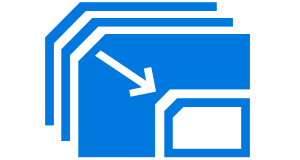
An optimal image size for sharing photos in most cases is 1000 x 1000 pixels. With 2JPEG photographers can downscale the photos taken during the latest photo session or can resize the whole photo archive. Simply click the Start button in the bottom-left corner of your Windows desktop, type the 2JPEG command line and click Enter.
This command line example shows how to get all the image files from folder C:\In including subfolders, proportionally downscale them all up to 1000 x 1000 pixels size and save them as JPG to folder C:\Out:
By default, 2JPEG uses bilinear interpolation algorithm to scale the image files. You can select another interpolation algorithm using method parameter. For example:
Also, 2JPEG is able to automatically apply the unsharpen mask, blur photos or apply another photo effect to all the image files processed. For example:
The full list of available features and the description of 2JPEG command line parameters are available on this page.